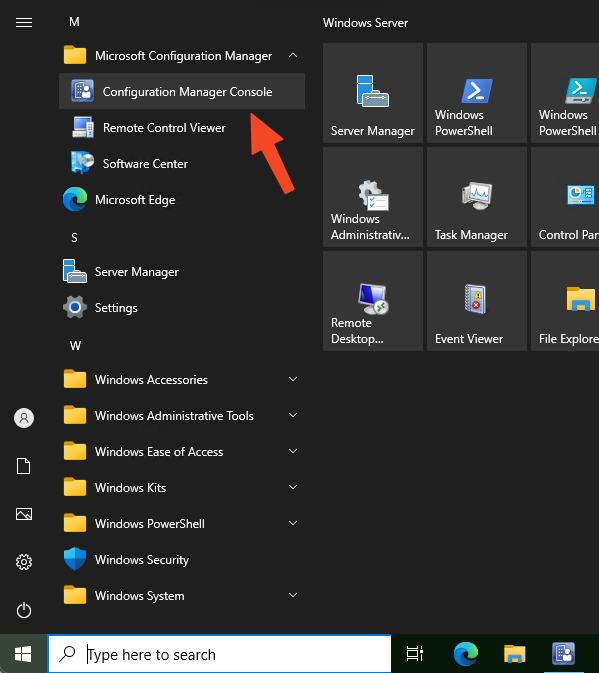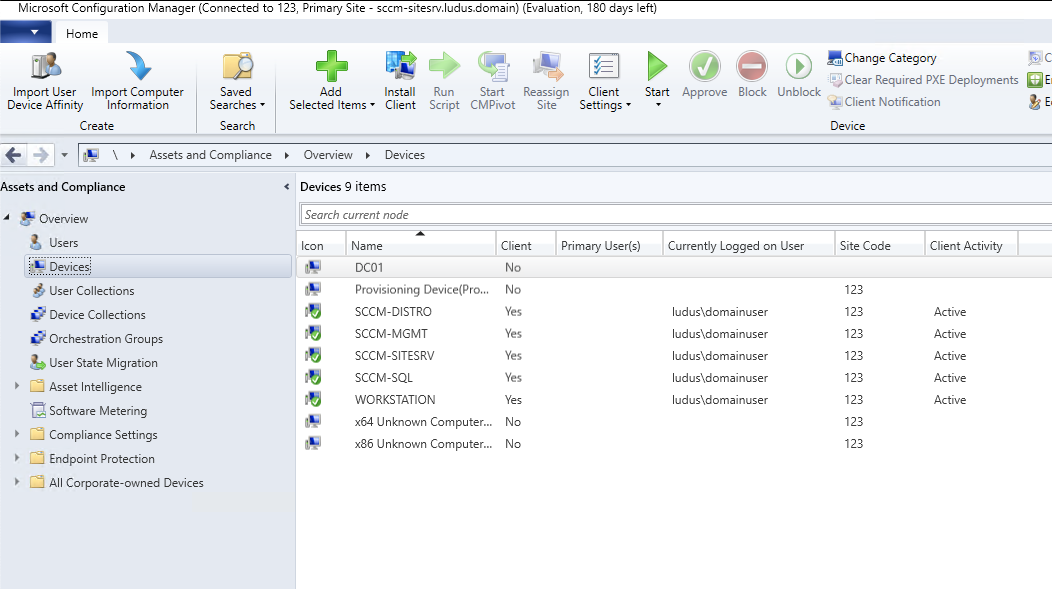SCCM Lab
Shout out to Zach Stein (@synzack21) for collaborating to create the Ludus SCCM Ansible collection!
This guide will create a Configuration Manager environment and install Configuration Manager agents on multiple endpoints. For more information, see the blog post by Zach Stein (@synzack21).
- Add the
synzack.ludus_sccmcollection to your Ludus server
ludus ansible collection add synzack.ludus_sccm
- Modify your ludus config to add the appropriate SCCM roles to servers.
- Due to unknown issues with SCCM, .local domain suffixes will not work properly. We recommend using something else such as .domain or .lab for your domain suffix
- If you wish to add client push to the DC, you will need to enable Remote Scheduled Tasks Management firewall rules or use the disable_firewall role
- At this time, all 4 site server roles are needed to deploy SCCM, there is no standalone option yet
- All SCCM VM hostnames MUST be 15 characters or less
ludus range config get > config.yml
ludus:
- vm_name: "{{ range_id }}-DC01"
hostname: "DC01"
template: win2022-server-x64-template
vlan: 10
ip_last_octet: 10
ram_gb: 4
ram_min_gb: 1
cpus: 2
windows:
sysprep: true
domain:
fqdn: ludus.domain
role: primary-dc
roles:
- synzack.ludus_sccm.install_adcs
- synzack.ludus_sccm.disable_firewall
- vm_name: "{{ range_id }}-Workstation"
hostname: "Workstation"
template: win11-22h2-x64-enterprise-template
vlan: 10
ip_last_octet: 11
ram_gb: 4
ram_min_gb: 1
cpus: 2
windows:
sysprep: true
domain:
fqdn: ludus.domain
role: member
roles:
- synzack.ludus_sccm.disable_firewall
- vm_name: "{{ range_id }}-sccm-distro"
hostname: "sccm-distro"
template: win2022-server-x64-template
vlan: 10
ip_last_octet: 12
ram_gb: 4
ram_min_gb: 1
cpus: 4
windows:
sysprep: true
domain:
fqdn: ludus.domain
role: member
roles:
- synzack.ludus_sccm.ludus_sccm_distro
role_vars:
ludus_sccm_site_server_hostname: 'sccm-sitesrv'
- vm_name: "{{ range_id }}-sccm-sql"
hostname: "sccm-sql"
template: win2022-server-x64-template
vlan: 10
ip_last_octet: 13
ram_gb: 4
ram_min_gb: 1
cpus: 4
windows:
sysprep: true
domain:
fqdn: ludus.domain
role: member
roles:
- synzack.ludus_sccm.ludus_sccm_sql
role_vars:
ludus_sccm_site_server_hostname: 'sccm-sitesrv'
ludus_sccm_sql_server_hostname: 'sccm-sql'
ludus_sccm_sql_svc_account_username: 'sqlsccmsvc'
ludus_sccm_sql_svc_account_password: 'Password123'
- vm_name: "{{ range_id }}-sccm-mgmt"
hostname: "sccm-mgmt"
template: win2022-server-x64-template
vlan: 10
ip_last_octet: 14
ram_gb: 4
ram_min_gb: 1
cpus: 4
windows:
sysprep: true
domain:
fqdn: ludus.domain
role: member
roles:
- synzack.ludus_sccm.ludus_sccm_mgmt
role_vars:
ludus_sccm_site_server_hostname: "sccm-sitesrv"
- vm_name: "{{ range_id }}-sccm-sitesrv"
hostname: "sccm-sitesrv"
template: win2022-server-x64-template
vlan: 10
ip_last_octet: 15
ram_gb: 4
ram_min_gb: 1
cpus: 4
windows:
sysprep: true
autologon_user: domainadmin
autologon_password: password
domain:
fqdn: ludus.domain
role: member
roles:
- synzack.ludus_sccm.ludus_sccm_siteserver
- synzack.ludus_sccm.enable_webdav
role_vars:
ludus_sccm_sitecode: 123
ludus_sccm_sitename: Primary Site
ludus_sccm_site_server_hostname: 'sccm-sitesrv'
ludus_sccm_distro_server_hostname: 'sccm-distro'
ludus_sccm_mgmt_server_hostname: 'sccm-mgmt'
ludus_sccm_sql_server_hostname: 'sccm-sql'
# --------------------------NAA Account-------------------------------------------------
ludus_sccm_configure_naa: true
ludus_sccm_naa_username: 'sccm_naa'
ludus_sccm_naa_password: 'Password123'
# --------------------------Client Push Account-----------------------------------------
ludus_sccm_configure_client_push: true
ludus_sccm_client_push_username: 'sccm_push'
ludus_sccm_client_push_password: 'Password123'
ludus_sccm_enable_automatic_client_push_installation: true
ludus_sccm_enable_system_type_configuration_manager: true
ludus_sccm_enable_system_type_server: true
ludus_sccm_enable_system_type_workstation: true
ludus_sccm_install_client_to_domain_controller: false # "true" Requires Remote Scheduled Tasks Management Firewall Enabled on the DCs (or no firewall)
ludus_sccm_allow_NTLM_fallback: true
# ---------------------------Discovery Methods------------------------------------------
ludus_sccm_enable_active_directory_forest_discovery: true
ludus_sccm_enable_active_directory_boundary_creation: true
ludus_sccm_enable_subnet_boundary_creation: true
ludus_sccm_enable_active_directory_group_discovery: true
ludus_sccm_enable_active_directory_system_discovery: true
ludus_sccm_enable_active_directory_user_discovery: true
# ----------------------------------PXE-------------------------------------------------
ludus_sccm_enable_pxe: true
ludus_enable_pxe_password: false
ludus_pxe_password: 'Password123'
ludus_domain_join_account: domainadmin
ludus_domain_join_password: 'password'
ludus range config set -f config.yml
- Deploy the range
ludus range deploy
# Wait for the range to successfully deploy
# You can watch the logs with `ludus range logs -f`
# Or check the status with `ludus range status`
If you'd like to watch the progress of the SCCM install, open a console or RDP into the sccm-sitesrv VM and run:
Get-Content C:\ConfigMgrSetup.log -Wait
This will "tail" the log file as SCCM installs.
- Use Misconfiguration Manager to explore all the ways to pwn SCCM!
Our favorite SCCM tools are SharpSCCM by @_Mayyhem and SCCMHunter by @garrfoster.
The main way to access SCCM is on the Site Server (sccm-sitesrv) with the Configuration Manager Console.
Using the configuration above, the domainadmin user is the user that has permissions in SCCM. To access the Configuration Manager Console. Log into the sccm-sitesrv VM as domainadmin (which should be the user that automatically logs in to the Site Server).